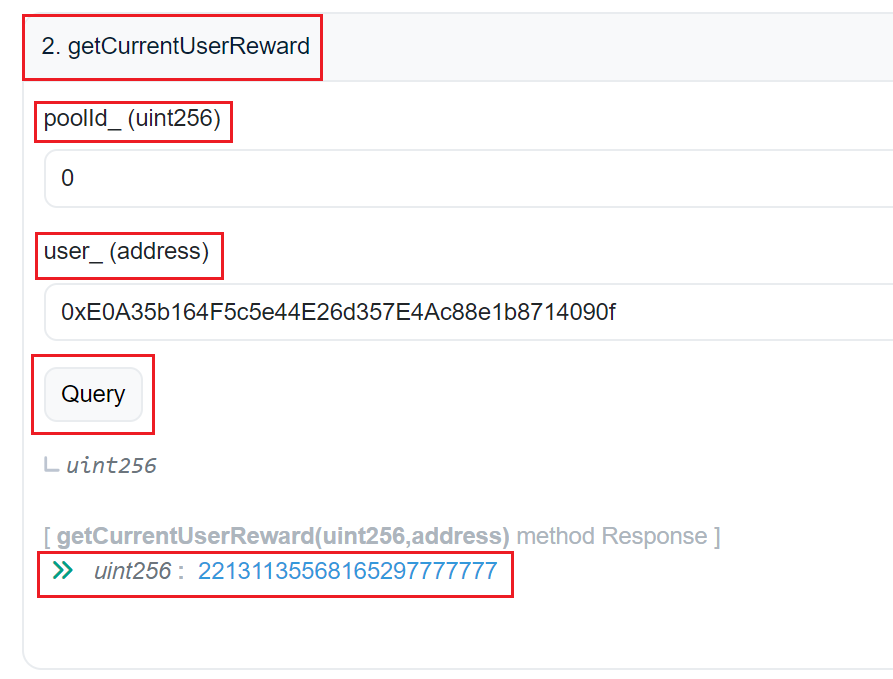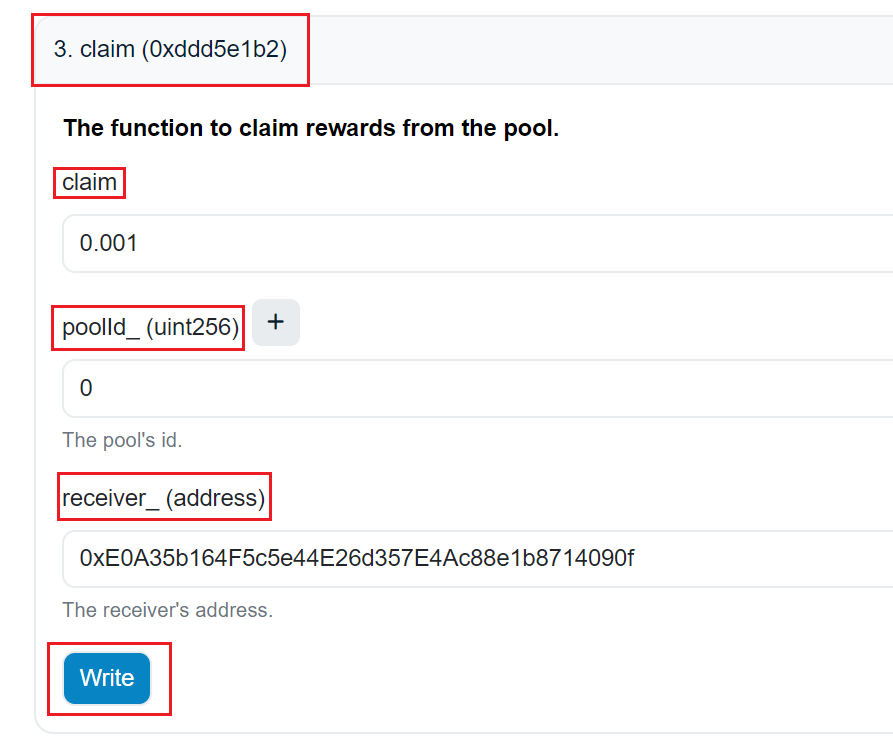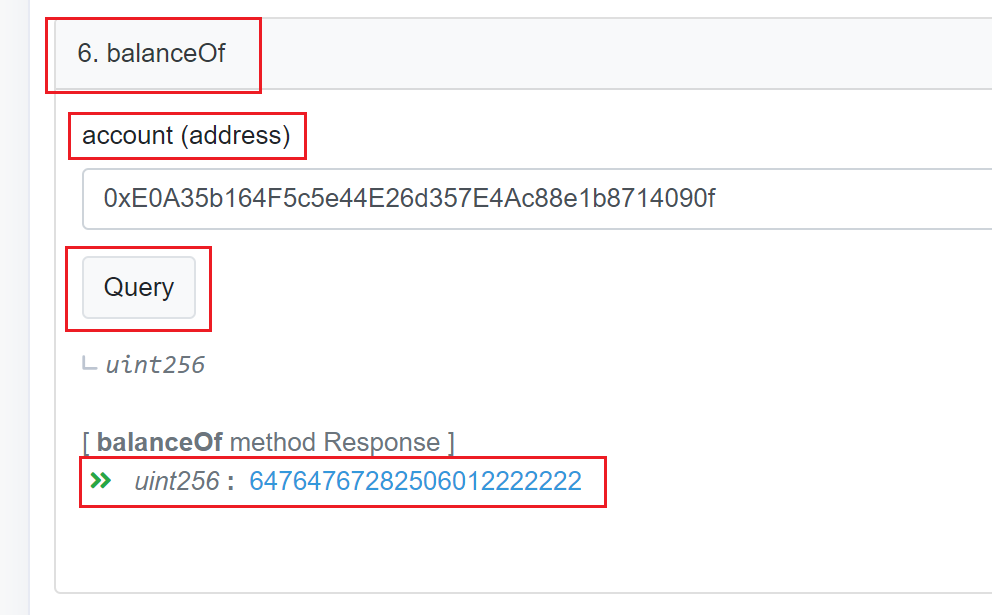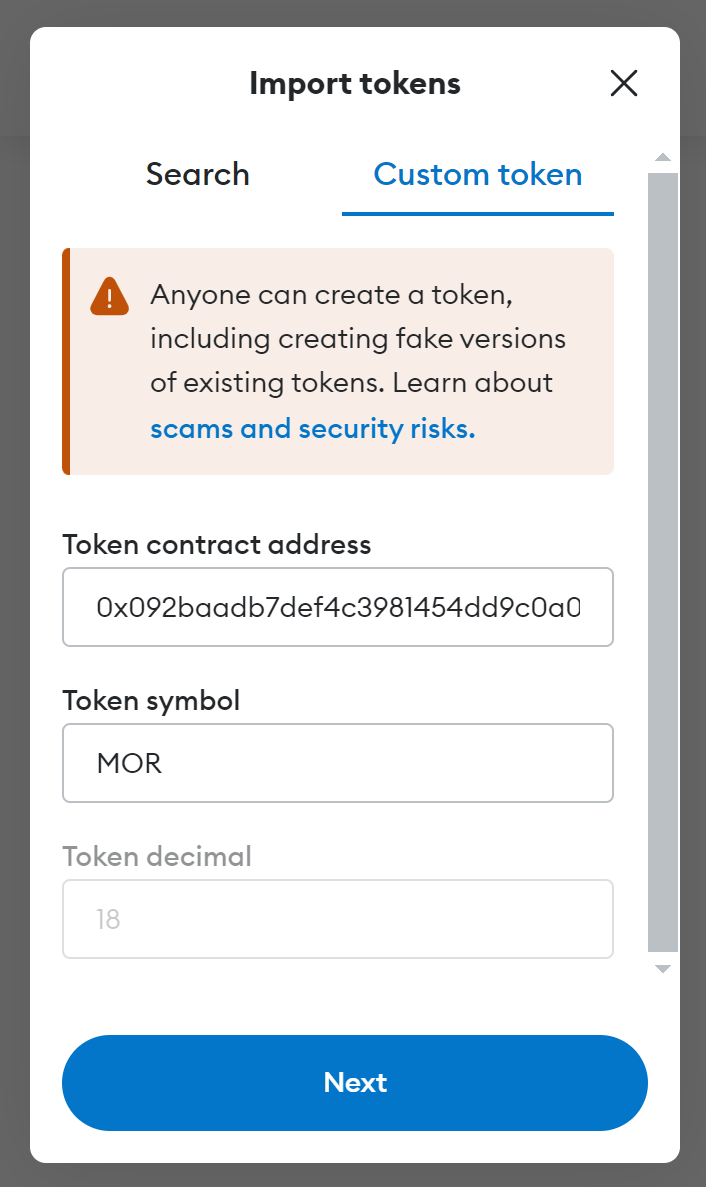This guide will walk you through the process of claiming MOR rewards directly through the smart contracts on the Ethereum chain and obtaining them on the Arbitrum chain. The Metamask wallet is used as a reference in this guide, but the logic remains the same for other Web3 wallets.
0. Smart Contract Addresses
Ethereum:
Distribution contract: 0x47176B2Af9885dC6C4575d4eFd63895f7Aaa4790
Arbitrum:
MOR Token: 0x092baadb7def4c3981454dd9c0a0d7ff07bcfc86
1. How much MOR have I earned as rewards?
You need to go to the Distribution contract, open the "Contract" tab, then the "Read as Proxy" tab.
Don't forget to connect your wallet by clicking on the "Connect to Web3" button.
The rewards are earned every block and to check the amount, you need to call the 2.getCurrentUserRewardfunction and input parameters:
poolId_ (uint256): pool identifier; enter0for capital providers pool or1for code providers pool;user_ (address): user wallet address.
Click "Query"
As a result, you will find out how many unclaimed rewards there are at the moment.
Amount is in WEI and you can use this unit converter calculator https://eth-converter.com.
2. How to claim rewards?
You need to go to the Distribution contract, open the "Contract" tab, then the "Write as Proxy" tab.
Don't forget to connect your wallet by clicking on the "Connect to Web3" button. Make sure your wallet has enough ETH to cover gas fees.
Find and call the claim()function and input the following parameters:
claim: 0.001 - this is the amount of ETH that you will send with the transaction to pay for mint on the destination network. Any excess will be returned to you;poolId_: pool identifier; enter0for capital providers pool or1for code providers pool;receiver_(address): Input the address that will receive the minted MOR tokens.
❗Warning: Ensure the address is correct, as this action is irreversible.
Click "Write" and confirm the transaction.
❗ Note: After your Ethereum transaction is confirmed, it may take up to 15 minutes for MOR to appear in your wallet on the Arbitrum chain. This function claims the whole available balance, you can not claim in parts.
3. How to verify that I have received tokens?
Switch your wallet to the Arbitrum chain. If the Arbitrum chain is not added yet, use ChainList and click "Add to Metamask".
Go to MOR token contract. Open the "Contract" tab, then the "Read Contract" tab.
It is necessary to call the function 6. balanceOf()and specify in the account (address)field your wallet address.
Click "Query"
As a result, you will find out how many MOR tokens are in the wallet, reflected in WEI.
To convert WEI you can use this tool https://eth-converter.com.
4. Add MOR to Metamask
To add MOR token to your Metamask wallet token list, you need to follow steps from the guide and add MOR smart contract address: 0x092baadb7def4c3981454dd9c0a0d7ff07bcfc86.
💡 Tip: In case you face difficulties, find something unclear, or have questions, you can get assistance in the Morpheus Discord server.
Information on how to deposit or withdraw stETH through the Smart Contract is in this guide.
Beware of scams, Morpheus has no tech support team, no support tickets and will not commence any airdrops. Anyone who message you with proposal to help is likely a scammer.